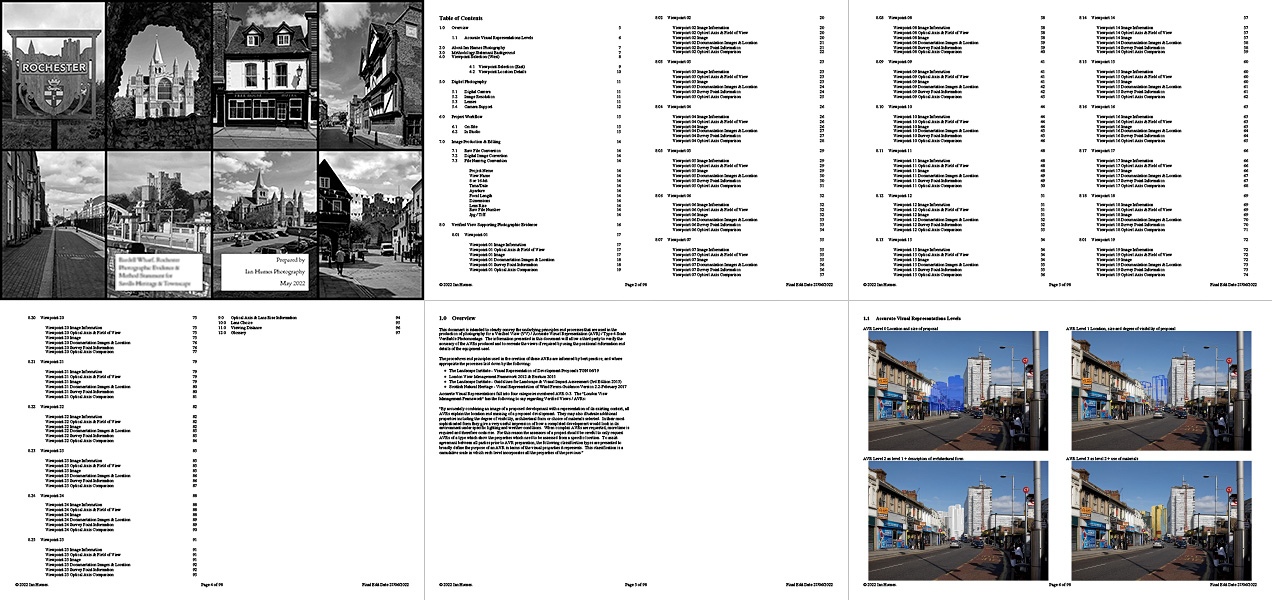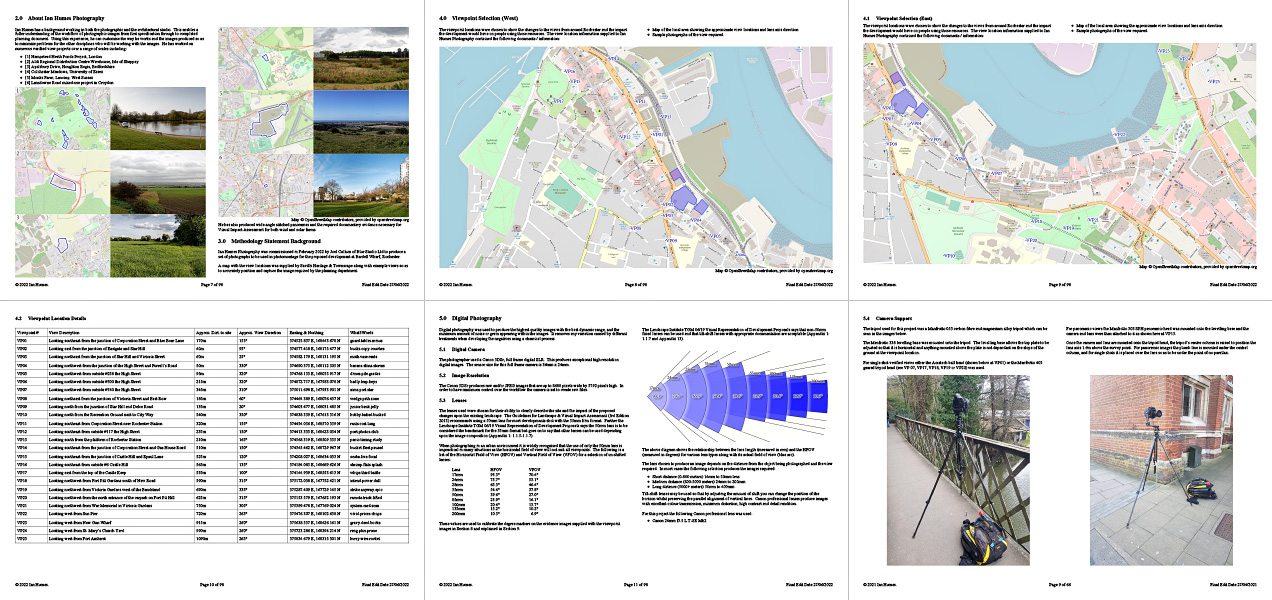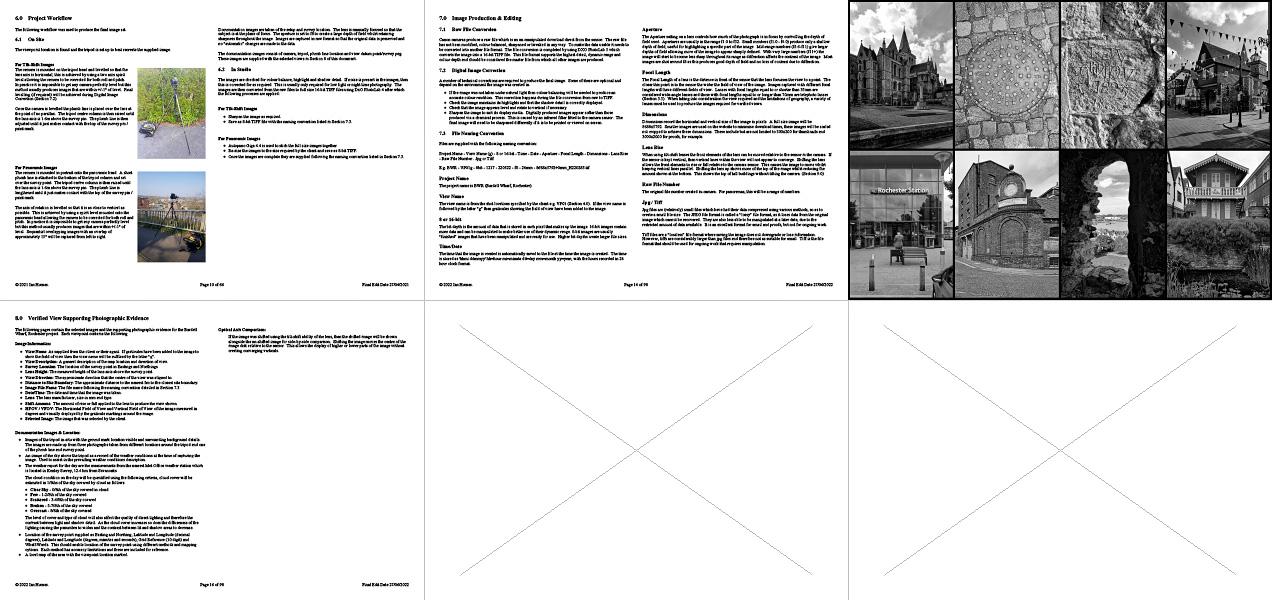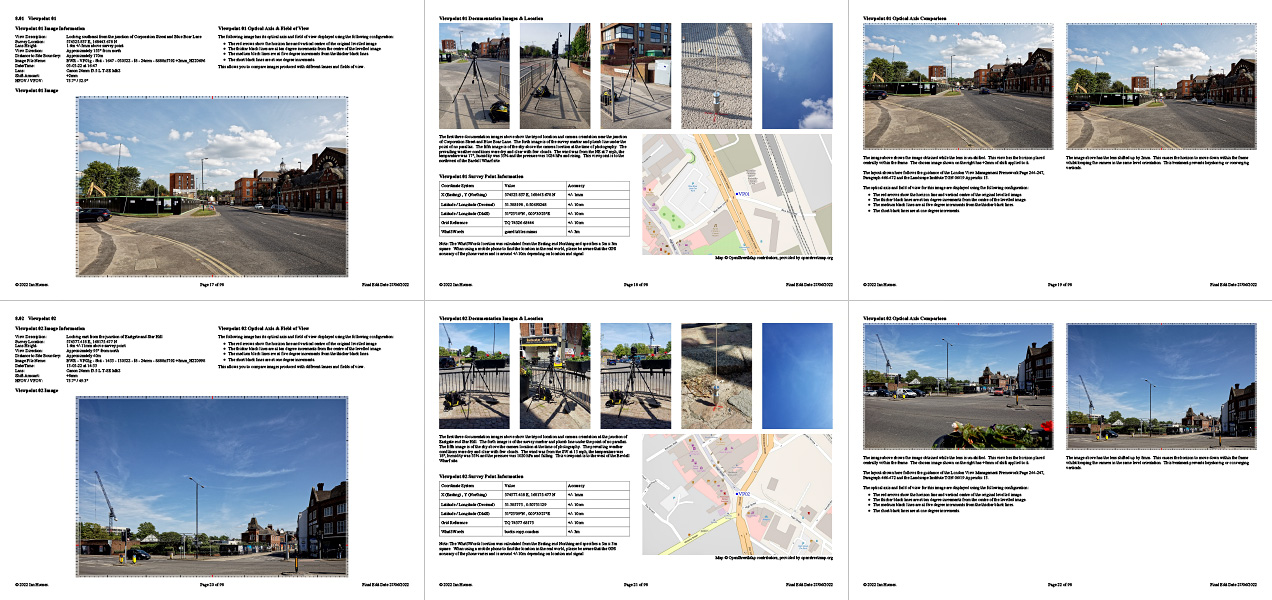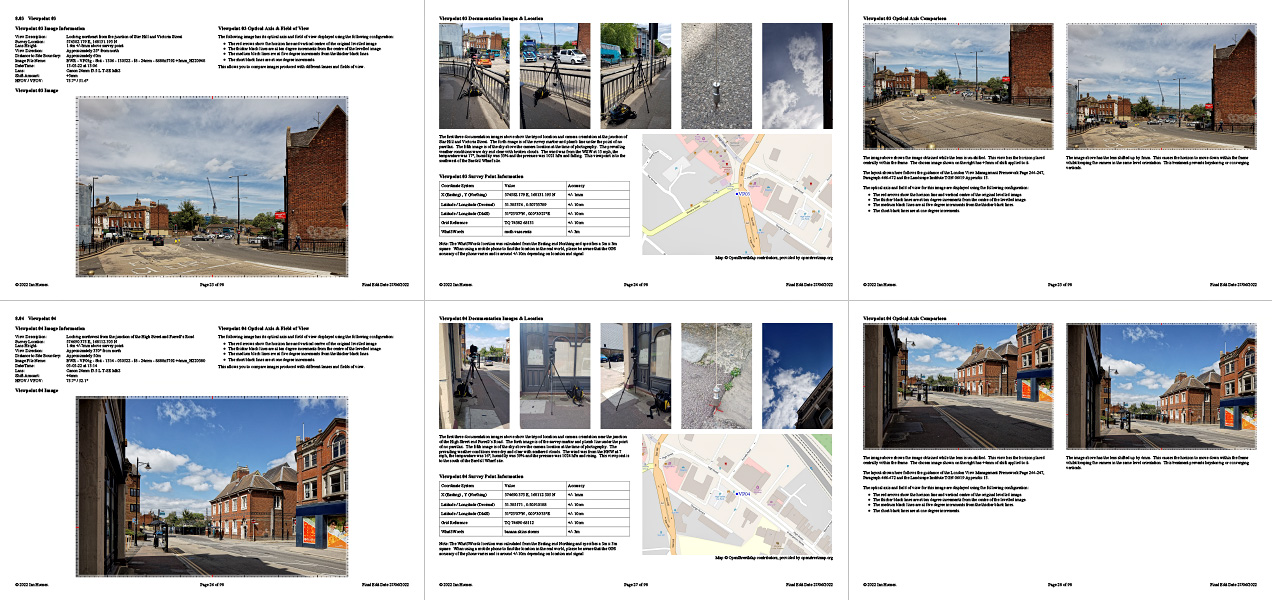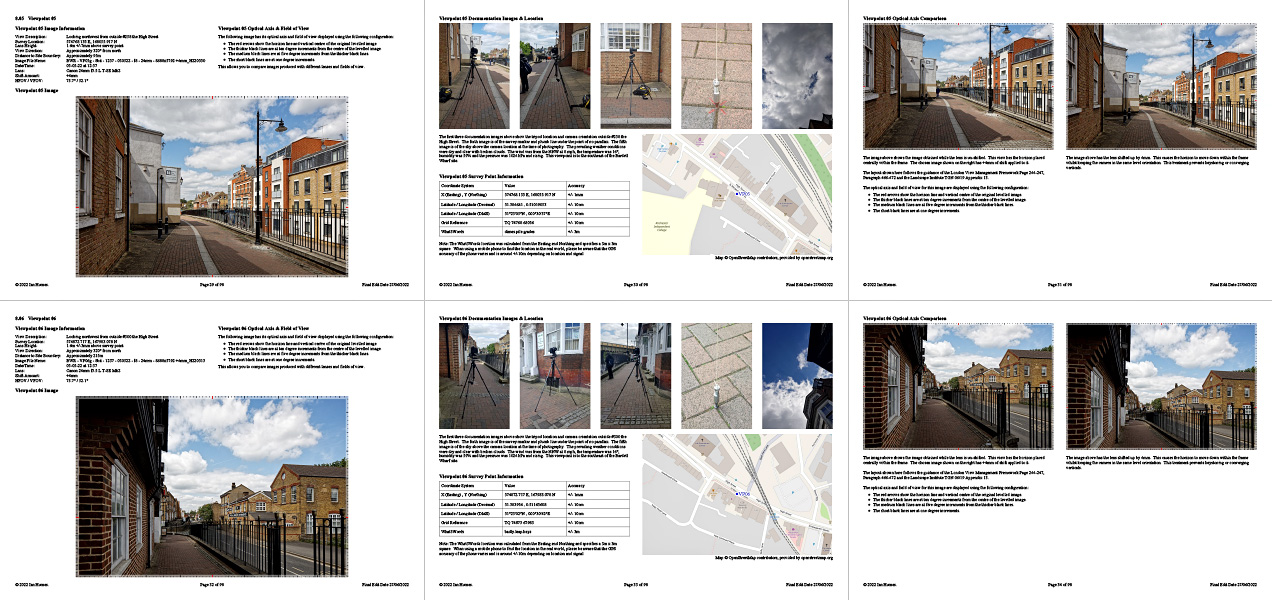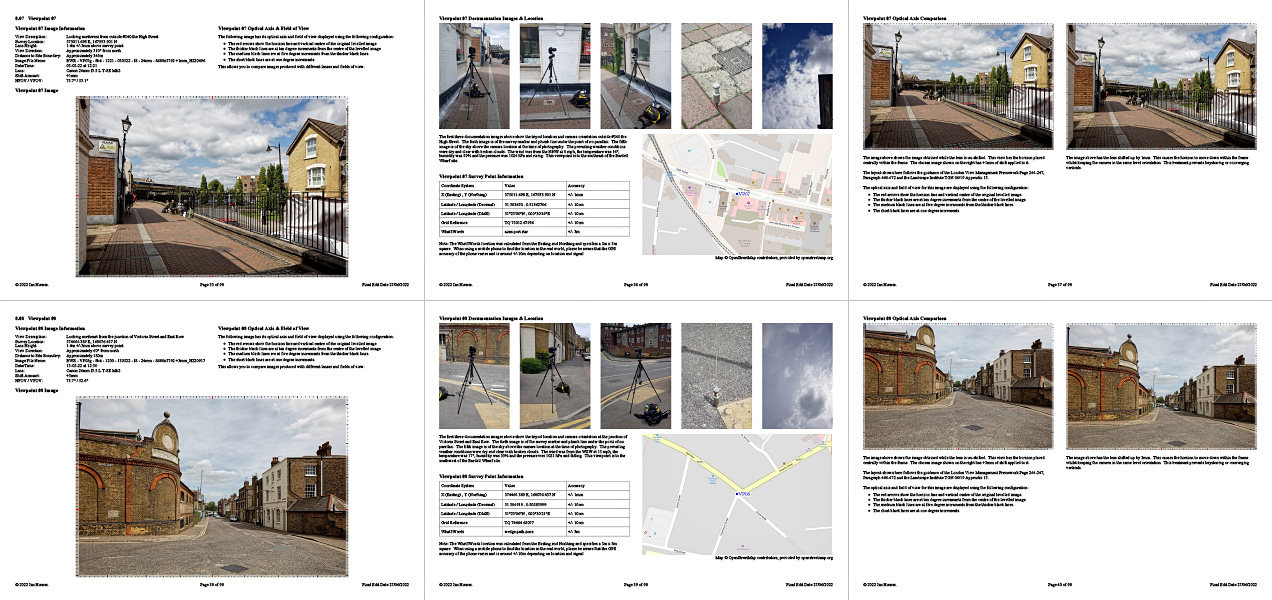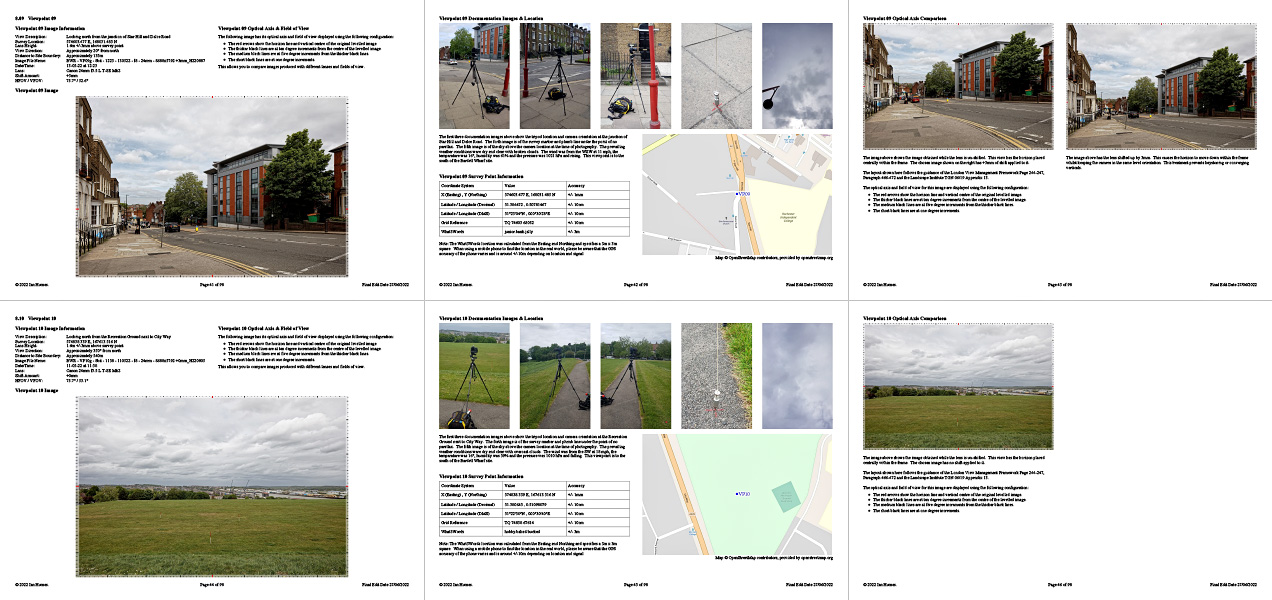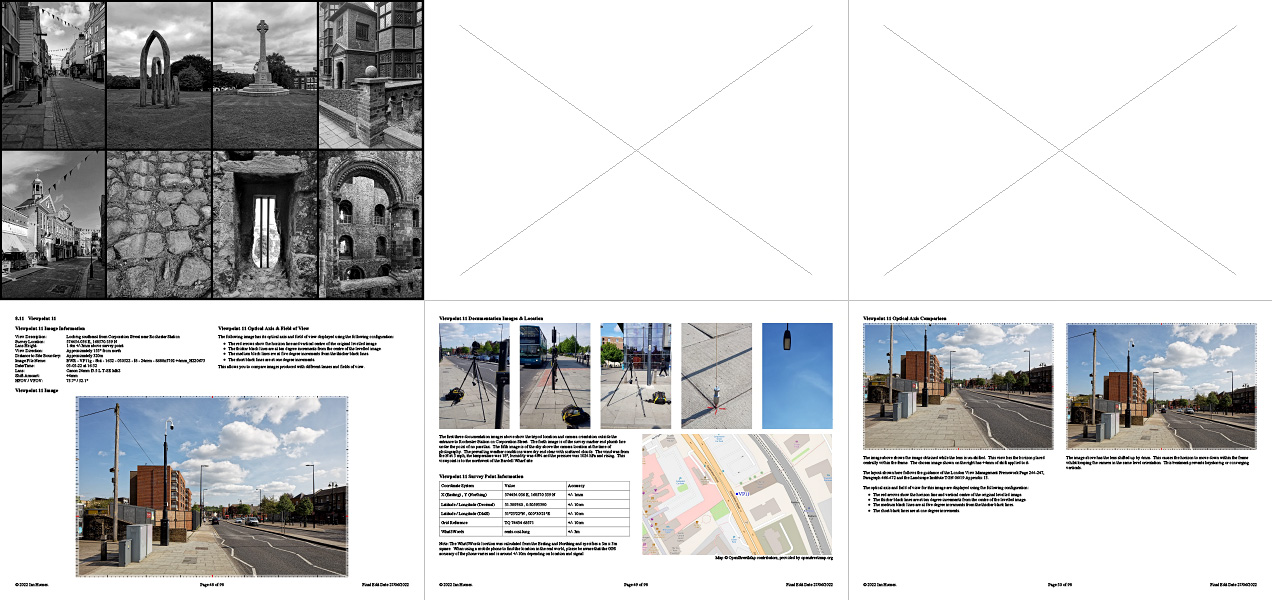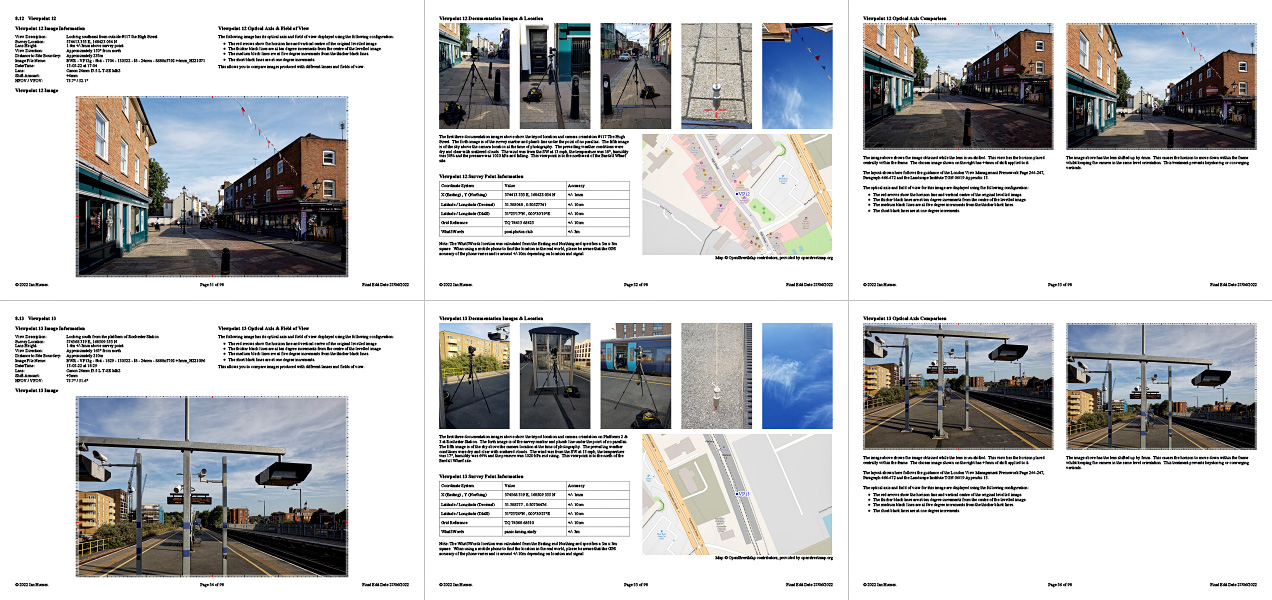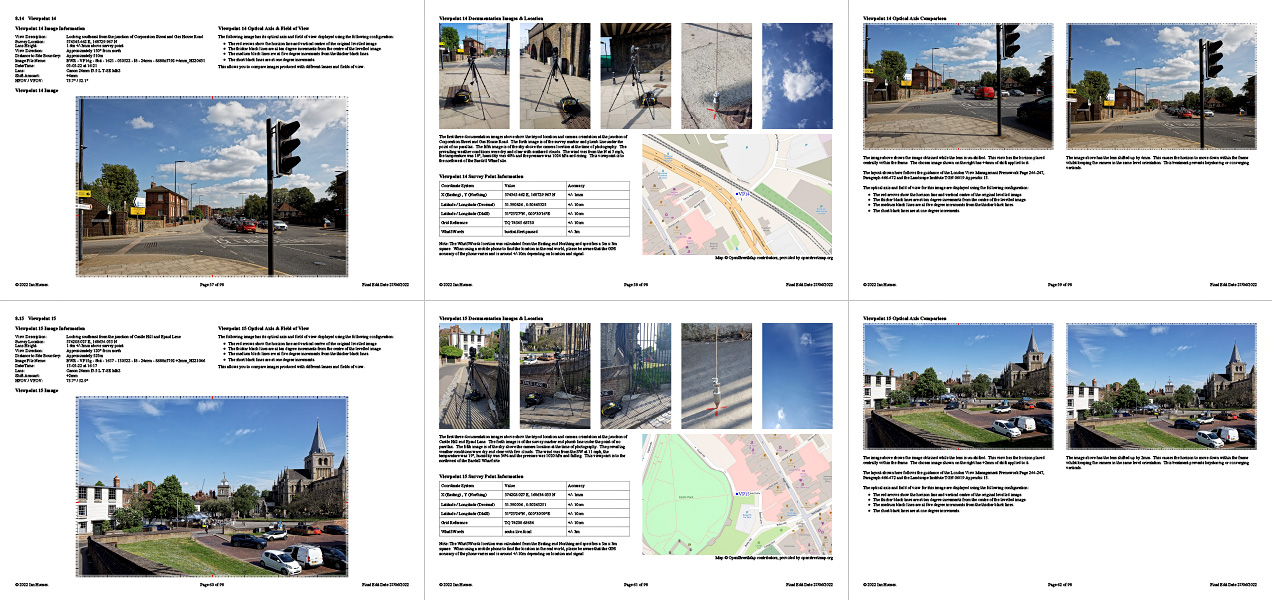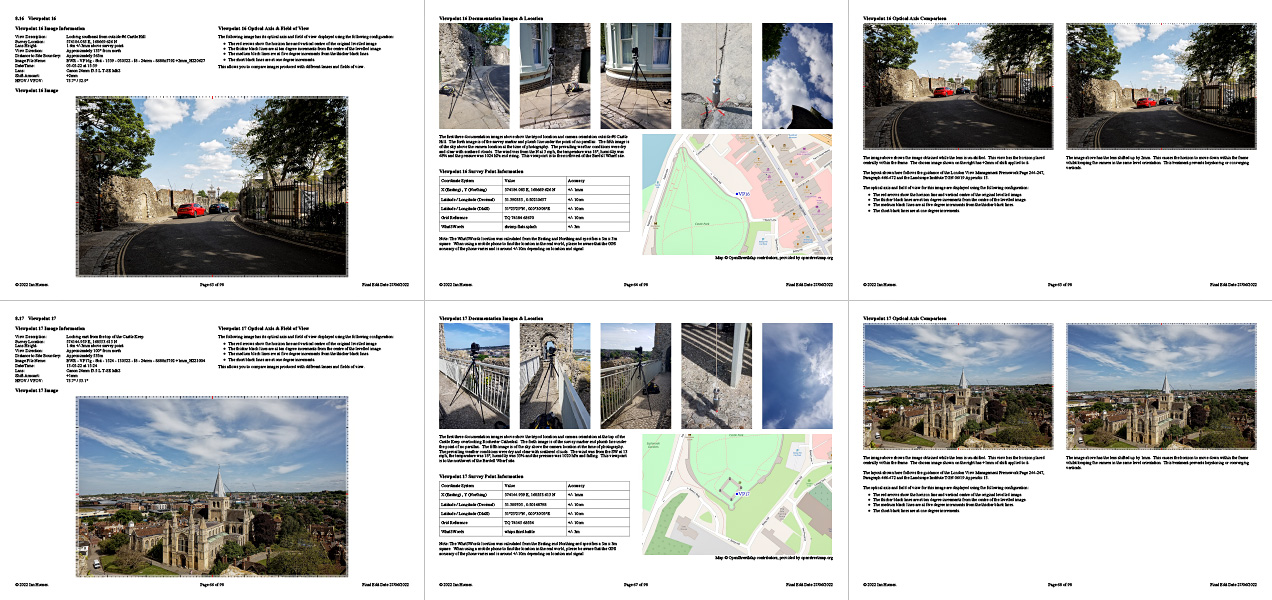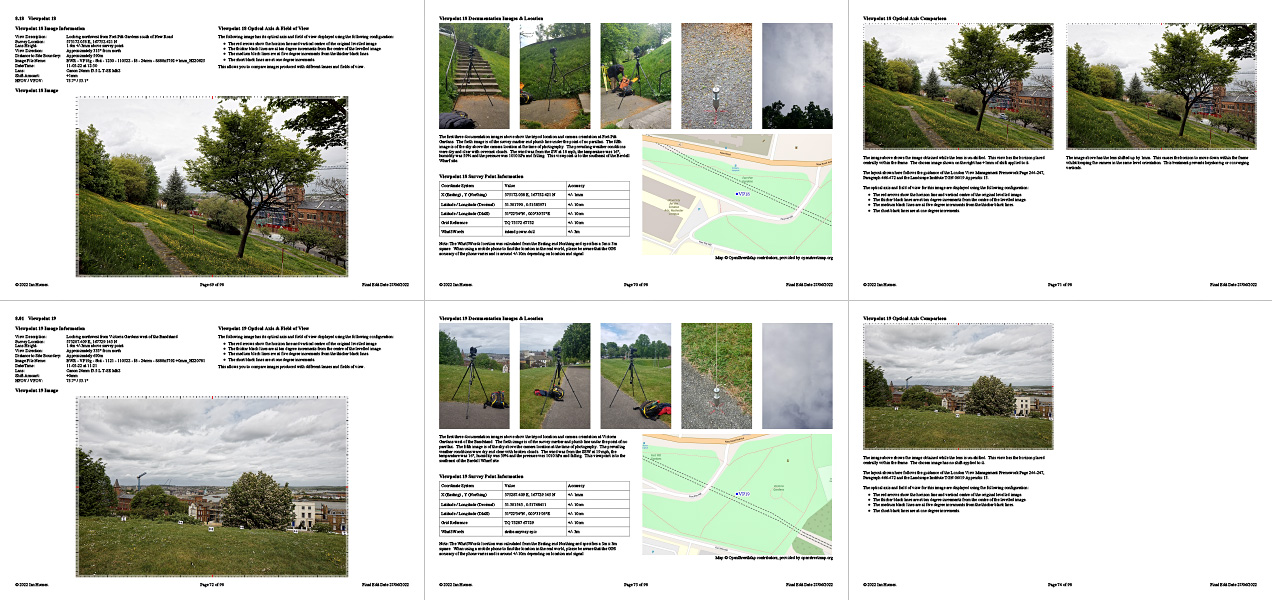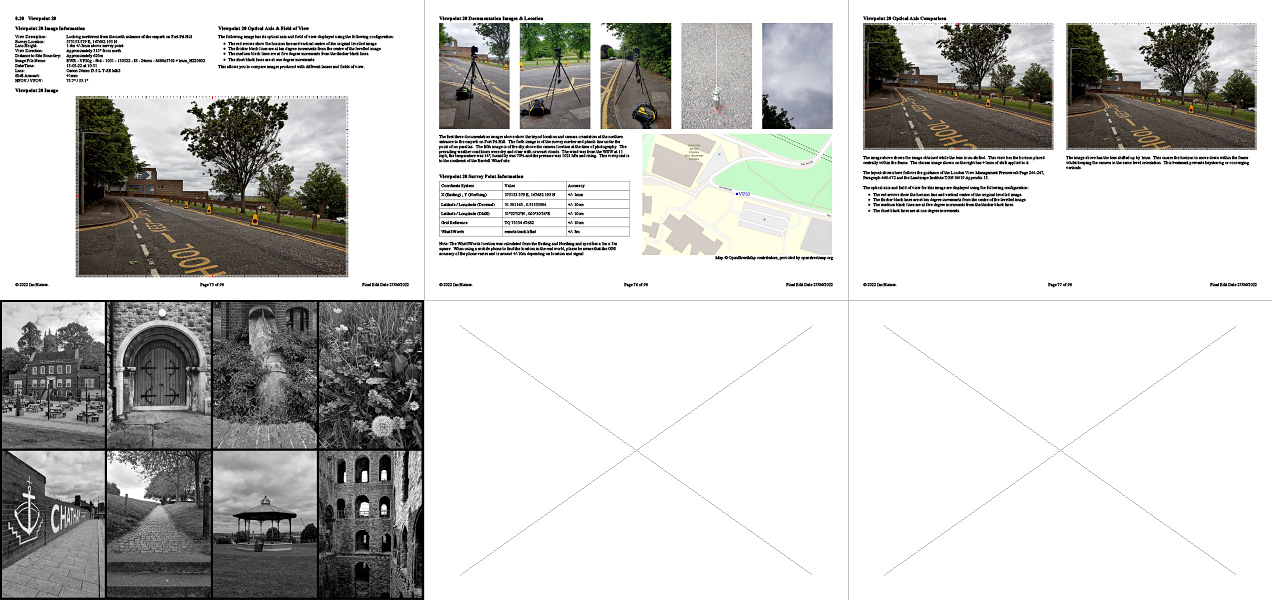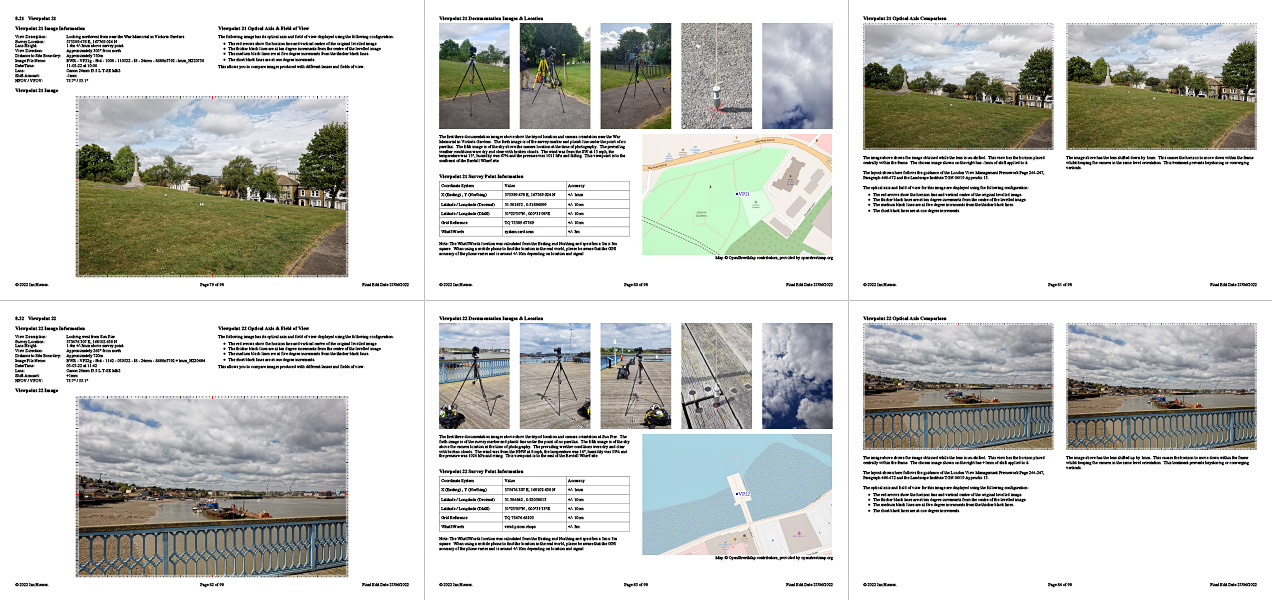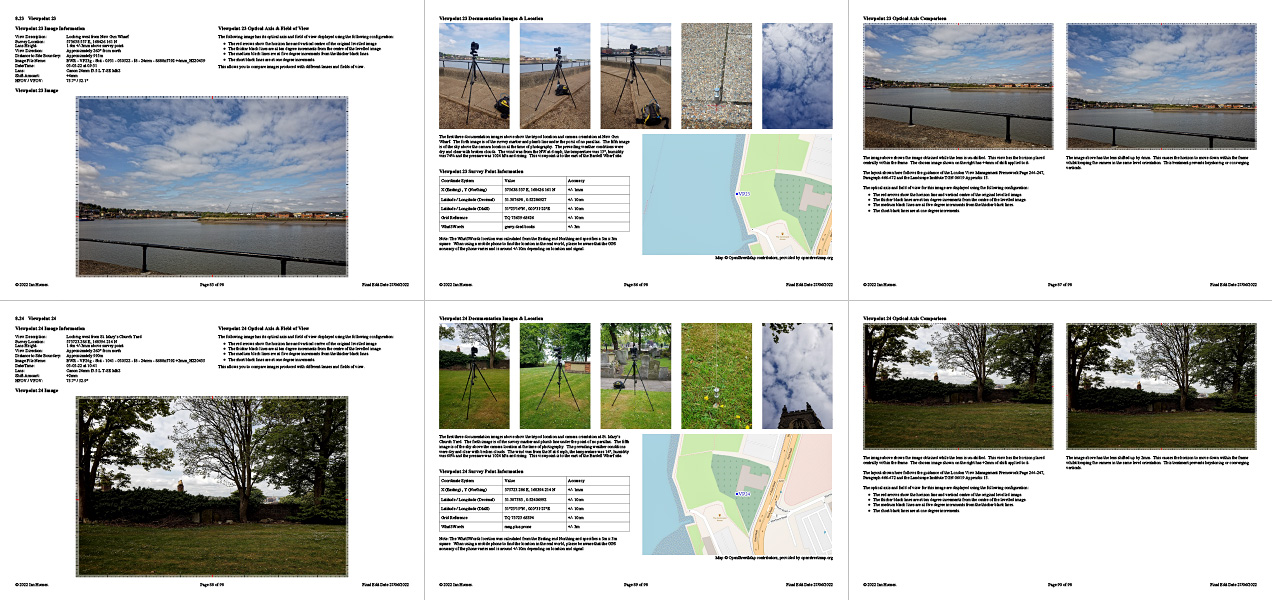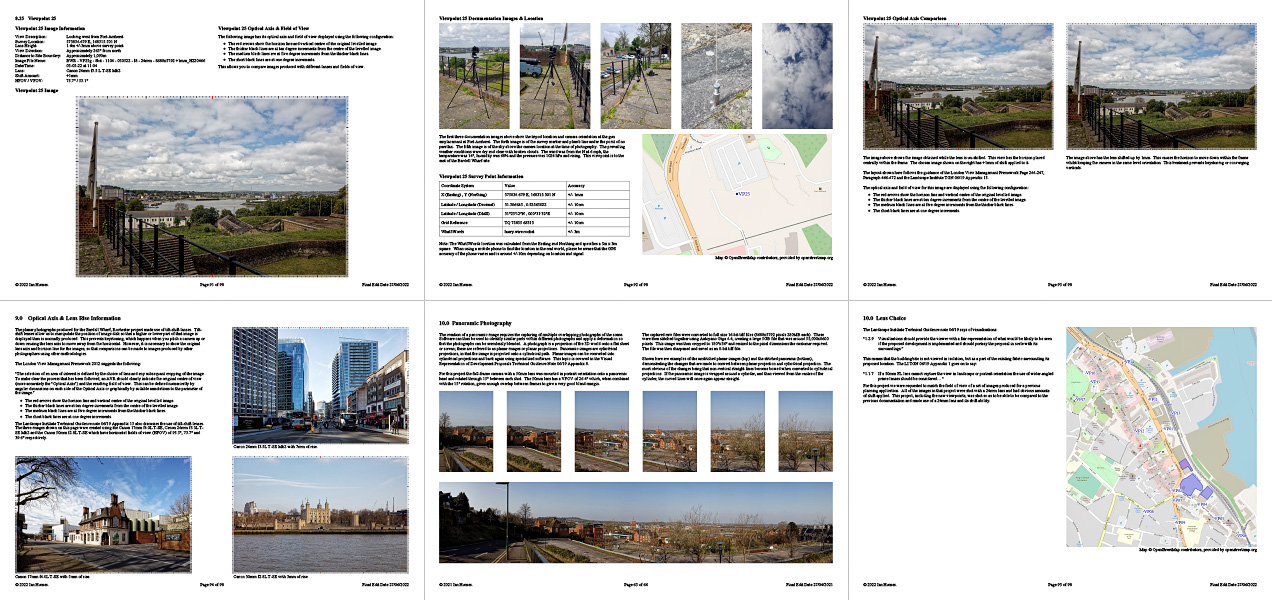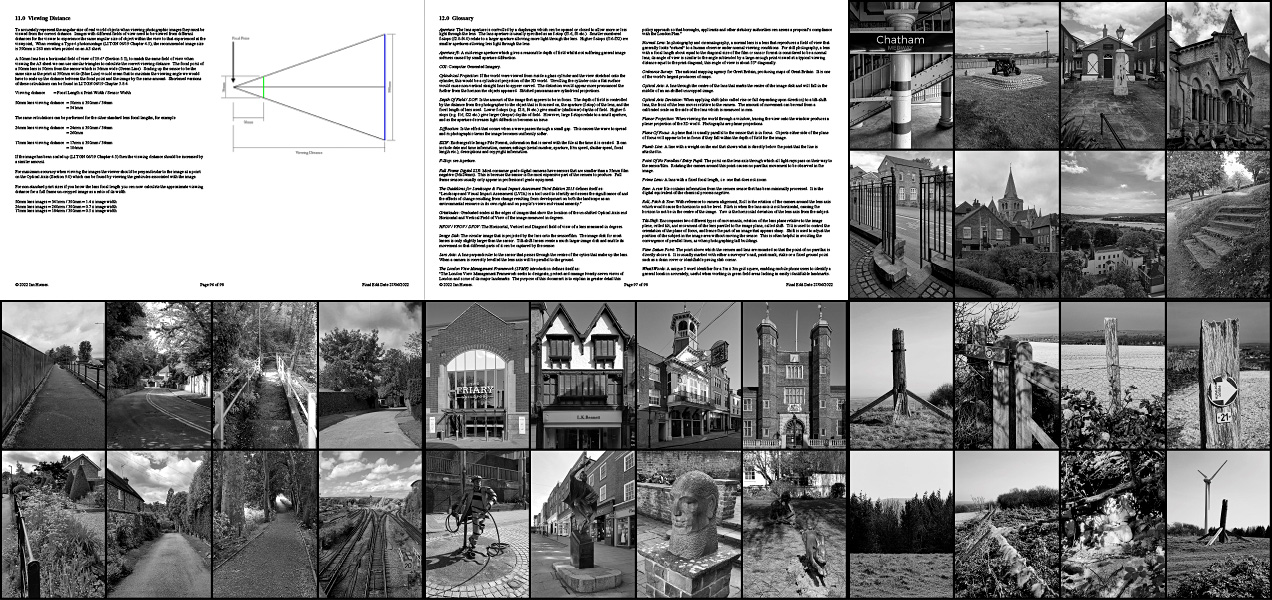Verified View Methodology (Tilt-Shift)
Methodology Overview
The methodology applied by Ian Humes Photography to produce Verified Views (also called Accurate Visual Representations / AVR) is described below. An example of a 25 viewpoint project is shown on the right side of the screen. Verified views are supporting evidence used as part of a Landscape and Visual Impact Assessment (LVIA). The Photographic Method Statement and workflow are based on the following guidelines.
- Landscape Institute Visual Representation of Development Proposals TGN 06/19 (2019).
- Landscape Institute/IEMA Guidelines for The Landscape and Visual Impact Assessment (3rd edition 2013).
- London View Management Framework (LVMF) SPG (2012).
- Scottish Natural Heritage, Visual Representation of Windfarms - Guidance V2.2 2017.
- Scottish Natural Heritage, Siting and Designing Wind Farms in the Landscape - Guidance V3 2017.
- Highland Council Visualisation Standards for Wind Energy Developments (2016).
The Photographic Method Statement
A completed photographic method statement will consist of the following sections. Deviations from recommended guidelines will be detailed and explained within the method statement after being approved by the relevant planning authority / officer, for example using non-50mm lenses to produce images.
- Photographic Front Page: Consisting of images taken around the site that represent the area.
- Table of Contents: Listing the sections of the method statement.
- Overview: An explanation of what the method statement is for, guidelines that informed the working practices used in this document and a description of what AVR's are.
- Accurate Visual Representation Levels: Sample Images showing levels 0-3.
- About Ian Humes Photography: Background including previous projects and how the method statement was commissioned.
- Viewpoint Selection: Map of area including viewpoint locations.
- Viewpoint Location Details: Table of viewpoint numbers, description distance and direction to site and surveyed peg location.
- Digital Photography: List of equipment used including camera type and model, resolution of images produced. Lenses used, reason for their selection and justification of those choices.
- Camera Support: List of the Equipment used which includes make and model of tripod, levelling base, tripod/panoramic head etc.
- Project Workflow: Onsite workflow for planar images and for panoramic images. In Studio workflow including software used.
- Image Production & Editing: This section includes digital image correction, file conversion and the file naming convention used (Shown below for reference).
- Photographic Separation Page: Consisting of images taken around the site that represent the area.
- Verified View Supporting Photographic Evidence: A breakdown of the information that will appear on the following pages specific to each viewpoint.
- Viewpoint 1 Image information: Information relating to this viewpoint and the selected image including field of view markers (graticules).
- Viewpoint 1 Documentation Image & Location: Images of the camera in-situ, survey coordinates and map location in various coordinate systems.
- Viewpoint 1 Optical Axis Comparison: Image of both the horizon line image and the image with rise/fall produced by tilt shift lenses including field of view markers.
- Viewpoint 2: ...
- Optical Axis & Lens Rise information: Explanation of lens rise with examples including field of view markers.
- Panoramic Photography: Explanation of panoramic photography with samples of planar images and a stitched cylindrical panoramic image.
- Lens Choice: Explanation of which lenses were used and why they aren't all 50mm. (This should be confirmed with the planners before shooting).
- Viewing Distance: The calculation of the required viewing distance to achieve correct angular sizing of real world objects within images produced by lenses with different fields of view.
- Glossary: Terms used within the method statement explained in plain English.
- Photographic Back Page: Consisting of images taken around the site that represent the area.
A standard method statement will be provided as a PDF in A3 format and contain 3 pages of local area images, 15 pages of supporting information and 3 pages of documentation for each viewpoint. An example of the image Production & Editing section is shown here.
Raw File Conversion
Canon cameras produce a RAW file which is an un-manipulated download direct from the sensor. The RAW file has not been modified, colour balanced, sharpened or tweaked in any way. To make the data usable it needs to be converted into another file format. The file conversion is completed by using Capture One and converts the image into a 16bit TIFF file. This file format supports the highest detail, dynamic range and colour depth and should be considered the master file from which all other images are produced.
Digital Image Correction
A number of technical corrections (Post Processing) may be necessary under certain circumstances, these are:
- If the image was not taken under natural light then colour balancing will be needed to produce an accurate colour rendition. This correction happens during the file conversion from RAW to TIFF.
- Check the image maintains its highlights and that the shadow detail is correctly displayed.
- Check that the image appears level and rotate to vertical if necessary.
File Naming Convention
Files are supplied with the following naming convention
View Name 8 or 16 bit Time/Date Aperture Focal Length - Dimensions (Lens Rise). Jpg or Tiff
E.g. View 1 - 8bit - 1006 - 220418 - f8 - 24mm - 900x600 +2mm.tiff
View Name
The view name is the name that was used by the customer to describe the view or if not supplied then the name used on the quote document to describe the shoot.
8 or 16 bit
The bit depth is the amount of data that is stored in each pixel that makes up the image. 16 bit images contain more data and can be manipulated to make better use of their dynamic range. 8 bit images are usually finished images that have been manipulated and are ready for use.
Time/Date
The time that the image is created is automatically saved to the file at the time the image is created. The camera is set to local time during the gear check on the previous day. The time is stored as 'hhmi ddmmyy' hh=hour mi=minute dd=day mm=month yy=year, with the hours recorded in 24 hour clock format.
Aperture
The Aperture setting on a lens controls how much of the photograph is in focus by controlling the depth of field used. Apertures are usually in the range f1.0 to f32, small numbers (f1.0 f4.0) produce only a shallow depth of field, useful for highlighting a specific part of the image. Mid-range numbers (f5.6-f11) give larger depths of field allowing more of the image to appear sharply defined. With very large numbers (f12.8+) the image will start to become less sharp throughout its range as diffraction affects the contrast of the image. Most images are shot around f8 as this produces good depth of field and no loss of contrast due to diffraction.
Focal Length
The Focal Length of a lens is the distance in front of the sensor that the lens focusses the view to a point. The closer this point is to the sensor the wider the field of view of the image. Images captured with different focal lengths will have different fields of view. Lenses with focal lengths equal to or shorter than 35mm are considered wide-angle lenses and those with focal lengths equal to or longer than 70mm are telephoto lenses (Section 5.3). When taking into consideration the view required and the limitations of geography, a variety of lenses must be used to produce the images required for verified views.
Dimensions
The size in pixels of the image file. A full size image will be 8688x5792 , smaller images are used on the website to minimise download times, these include but are not limited to 300x200 and 900x600 for example.
Lens Rise
When using Tilt-Shift lenses the front elements of the lens can be moved relative to the sensor in the camera. If the sensor is kept vertical then vertical lines within the view will not appear to converge. Shifting the lens allows the front elements to rise or fall moving the lens axis relative to the sensor, this causes the image to move whilst keeping vertical lines parallel. As you shift the lens up you are able to see more of the top of the image whilst reducing the amount of foreground shown. This allows you to see the top of tall buildings without tilting the camera.
Jpg / Tiff
Jpg files are (relatively) small files which have had their data compressed using various methods so as to create a small file size. The JPG file format is called a lossy file format as it loses data from the original image which cannot be recovered, they are also less able to be manipulated at a later date due to the restricted amount of data available. It is an excellent format for email and proofs but not for ongoing work.
Tiff files are a lossless file format where saving the image does not downgrade or lose information. However Tiffs are considerably larger that jpg files and therefore not as suitable for email. This is the file format that should be used for ongoing work that requires manipulation (Post Processing).
Interested in learning more?
If you've looked through my site and have any questions, I'd be glad to help you. You can contact me on my mobile on 07801 103635 or send me an E-mail and I will get back to you as soon as I can.